Faculty Presentations Guidelines,
LECTURES AND SESSIONS
- The slide center will be available for you in both venues and as follow:
- 14 July: University of Queensland, Saint Lucia Campus, Advanced Engineering Building, room 301 beside the main Auditorium
- 15 to 17 July included: Brisbane Convention and Exhibition Centre, Arbour Level, Arbour Speakers Room
- A technician will collect all the slides, and all presentations will be run from a central computer using Power Point only.
- Speakers & Presenters will not be able to use their own laptop.
- A presentation is required at least two hours before the time of the session/lecture you are involved in.
- We invite you to verify your commitments within the congress programme which is constantly updated.
PRESENTATION TECHNICAL REQUIREMENTS
SUPPORTED MEDIA FOR TRANSFERRING THE PRESENTATIONS
USB storage device, Memory card.
If you plan to have different media for transferring your presentation, we would appreciate it if you could inform us as soon as possible to be sure to be able to support your needs.
SUPPORTED FILE FORMATS
PowerPoint (PPT, PPTX).
SLIDES FORMATS
The required format for slides is 16:9.
SLIDE TEMPLATE
Please download the template you may use for your slides.
In case you have all your material ready in 4:3 format, we can also provide a second template file, do not hesitate to ask it for (wbc@lena.events)
Please note that the template is provided to help you prepare the material, but you are free to present using the layout of your choice.
If you plan to have your presentation in a different format, or if you plan to have videos to show, we would appreciate it if you could inform us as soon as possible to be sure to be able to support your needs.
CONFLICT OF INTEREST
We kindly ask all Speakers and Presenters to provide a conflict-of-interest declaration as a second slide of the presentation.
SOCIAL MEDIA OPT-OUT POLICY
Speakers are responsible for providing clear instructions at the beginning of each presentation to highlight any such requests. The βno tweetingβ icon can be included on slides or posters to clearly express that results should not be posted on X and/or any other social media sites.
POSTER PRESENTATIONS
Poster format & guidelines
- Suggested format for poster: A0 (width 84,1 cm x height 118,9 cm) or similar
- Orientation: portrait
- Authors are responsible for the printing of their poster in advance
- Please find here below one of the printing service company available onsite
Signarama South Brisbane – 35A Chorlton St – East Brisbane β Queensland 4169
Please have all print requests and files emailed latest 48 hours before the Conference starts to:
admin.southbrisbane@signarama.com.au
design.southbrisbane@signarama.com.au
Opening Hours:
Monday 7:30 am – 4:00 pm
Tuesday 7:30 am – 4:00 pm
Wednesday 7:30 am – 4:00 pm
Thursday 7:30 am – 4:00 pm
Friday 7:30 am – 3:00 pm
Schedule
- Posters can be set up on July 14, 2025, from 06.00 pm to 08.00 pm or on July 15 from 07.30 am to 08.30 am (before the beginning of the scientific sessions) and dismantled July 17, 2025, after 13.00. after this,Β all posters not yet removed will be destroyed.
- Please refer to the registration desk to know your emplacement.Β You will also find β at the entrance of the posterΒ areaΒ βΒ the βposters emplacement panelβΒ withΒ all the posters listed in alphabetical order, under poster presenter last name. Please display your poster on the poster board corresponding to the number indicated next to your poster title on the βposters emplacement panelβ.
- The poster presenters are requested to stay next to their poster to illustrate it to the Committee and to reply to participantsβ questions during the assigned poster session.
- Poster sessionsβ schedule will be published on the congress final programme available on the website 10 days before the Conference.
- The posters will remain on display at BCEC from July 15 to July 17, 2025.
- Only the poster presenters attending the session will be eligible for poster prize.
- The winners will be chosen during the Conference and announced at the following session.